Aone - Multipurpose WordPress Theme
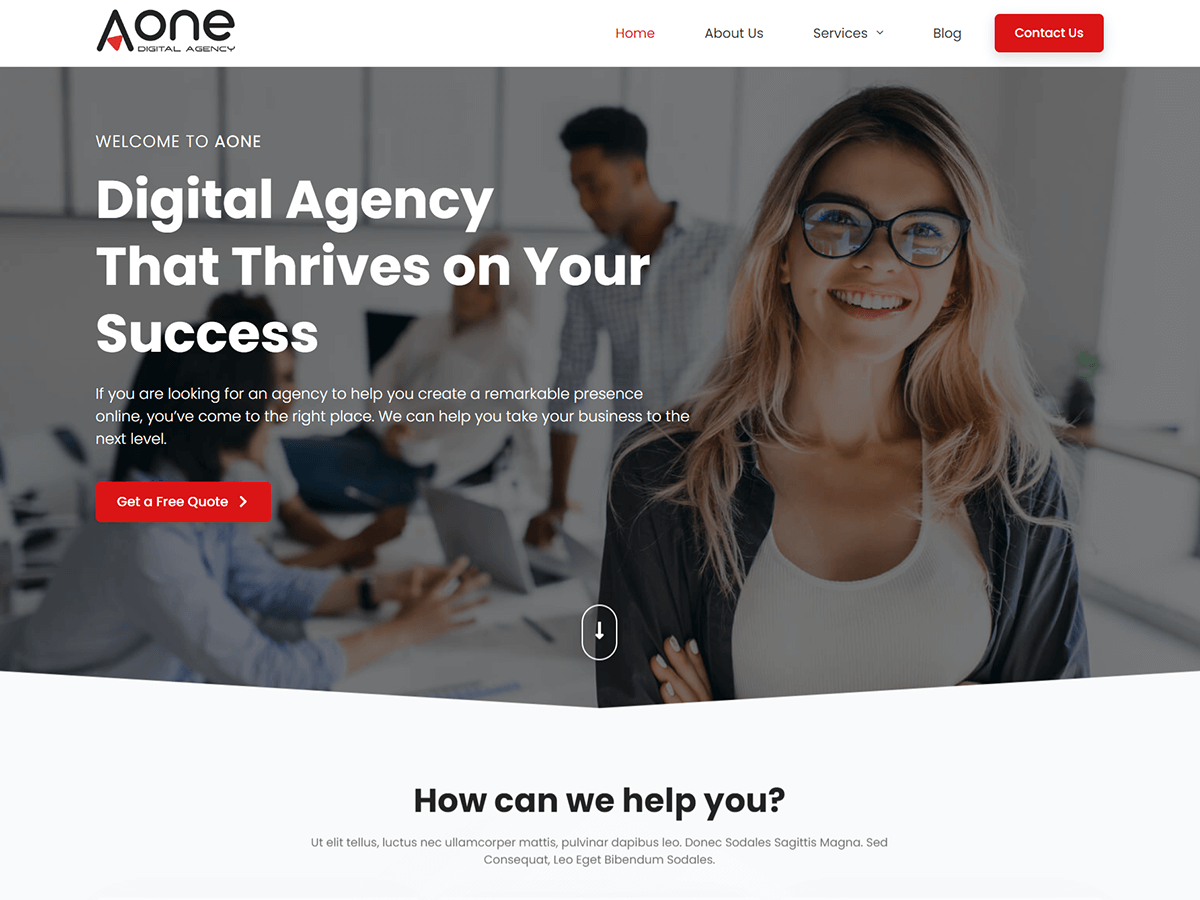
Theme Features

Fully Responsive
Aone is designed to be fully responsive, meaning it adjusts and displays perfectly on all devices and screen sizes, including desktops, tablets, and smartphones. This ensures a consistent and user-friendly experience for all visitors.
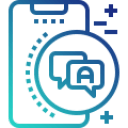
Translation Ready
The theme is translation-ready, allowing you to easily translate your website into multiple languages. This is crucial for reaching a global audience and ensuring accessibility for users who prefer languages other than the default.
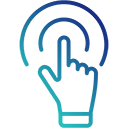
One Click Demo Import
Aone simplifies the setup process with its one-click demo import feature. This means you can quickly replicate the demo layout and content that initially attracted you to the theme, saving time and effort in setting up your website.
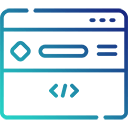
Multiple Headers and Footers
Aone offers flexibility in design with multiple header and footer layouts. You can choose from different styles and configurations to customize the appearance and functionality of these crucial sections of your website.
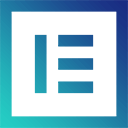
Elementor Support
Aone is compatible with Elementor, a powerful drag-and-drop page builder for WordPress. This support allows you to easily create and customize pages without needing to touch a single line of code, making it ideal for users of all skill levels.

WooCommerce Support
With built-in WooCommerce compatibility, Aone seamlessly integrates with the popular eCommerce plugin for WordPress. You can effortlessly set up and manage an online store, with design elements that ensure your products are showcased attractively and efficiently.

SEO Friendly
Aone is optimized for search engines, implementing best practices to improve your website’s visibility and ranking in search engine results. This includes clean code, fast loading times, mobile responsiveness, and other SEO-friendly features.
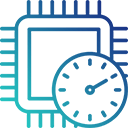
Superfast Performance
Aone is engineered for superfast performance, enhancing user experience by ensuring quick loading times and smooth navigation. Fast performance not only improves user satisfaction but also contributes positively to SEO and conversion rates.
How to Install Demo Data?
- Go to your WordPress admin panel and install the Aone theme. Then activate it.
- In the admin panel, go to “Appearance” and then click on “Install Plugins“. Install and activate all the plugins that are recommended for importing demo data.
- Download the demo data file named aone-digital-agency.zip. Inside this zip file, you’ll find three files: content.xml, widgets.wie, and customizer.dat.
- Navigate to “Appearance” and select “Import Demo Data“.
- In the import tool, locate the section labeled “Import Content” and choose the file content.xml.
- Next, in the same tool, find the “Import Widgets” section and select the file widgets.wie.
- Finally, under “Import Customizer“, choose the file customizer.dat.
- Click on “Continue & Import” to start the import process.
- The demo data will now be imported. The time it takes will depend on your Internet speed.
- Once the import is complete, visit your website to see its new look. Enjoy!
Note: We recommended to import demo data on fresh WordPress installation to avoid content override. If you need to reinstall demo data then first you need to reset WordPress using a plugin.
Need Help?
Your Satisfaction is an Award for Us!
-
Got what I have asked for.
I was looking for someone that can provide me a quality website for my ecommerce business and as quickly as possible. 8therate has not just created a website but they have published it on my server. I would definitely work with them again.

John Williamson
Founder of Fabulous Store -
A great team to work with…
Since the first call, I got full support. They have gone above and beyond to deliver my website and app at the time. one of the best teams I have worked with till now!

Jessica Smith
Owner at BelleHub -
Great Service
I am not a technical person but they have guided me well. They shared updates regularly and they have even given me walkthrough of my website after their working hours

Vincent Gbeho
CEO and Founder of WalkWithMe



